Quick start¶
Once the WEkEO HDA API client is installed, it can be used to request data from the datasets listed in the WEkEO catalogue.
On the WEkEO portal, under DATA, each dataset search has a Show API request button, it displays the json request to be used. The request can be formatted using the interactive form. The API call must follow the syntax.
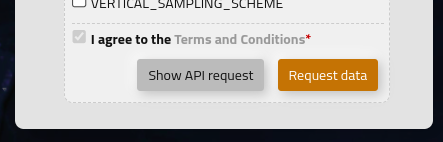
The client can be used directly into another python script as in the following example:
from hda import Client
c = Client()
query = {
'dataset_id': 'EO:EUM:DAT:SENTINEL-3:OL_1_EFR___',
'dtstart': '2023-07-03T13:59:00.000Z',
'dtend': '2023-07-03T14:03:00.000Z',
}
matches = c.search(query)
print(matches)
matches.download()
Note
The query must be a json valid object. Please refer to the official documentation of the HDA for instructions on how to get the list of the available parameters.
Warning
The query format has been streamlined in version 2, but the client still accepts most of the old queries and automatically convert them into the new format under the hood, before they are submitted to the API. You might still want to explicitly change the queries to reflect the updated structure.
Alternatively, it can be wrapped into a script to be executed from the command line. Please refer to the demos/demo.py file for a simple demostration.